Table of contents
- Introduction
- Overview of Services
- Process Flow
- Trips and Places Processes
- Offers
- Complex Example
- Booking Processes
- Creating a Booking Based on Offers
- Additional information in provisional booking
- Handling Partial Success of Pre-Booking
- Completing Booking for Confirmation and Fulfillment
- Cancel a Not Confirmed Booking
- Payment information and Payment Vouchers
- Interlude: Requested Information per Process Step
- Add parts to a booking
- Remarks on the Booking Process with Fares
Introduction
This page shows a representation of the data models underlying the API specifications. It is therefore not a strict representation of the resources themselves (those are self-represented in the OpenAPI specifications.)
The main purpose of this document is therefore to help a quicker understanding of the API and its underlying concepts. As such, some of the details of how the information is structured in the API are not represented or simplified in the data models.
Some more complex processes are described in separate chapters:
Overview of Services
| Resources | Description |
|---|---|
/places |
Resources to search for places |
/trips |
Resources to search for trips |
/offers |
Resources to get bookable offers |
/availabilities |
resources to retrieve availability information on places (seats,..) |
/bookings |
Resources to manipulate bookings |
/bookings/{bookingId}/passengers/ |
Resources to change passengers |
/bookings/{bookingId}/purchaser/ |
Resources to change purchaser |
/bookings/{bookingId}/booked-offers/ |
resources to change pre-booked bookings, e.g. provide place selections |
/bookings/{bookingId}/reimbursements |
resources to reimburse unused tickets |
/bookings/{bookingId}/release-offers |
resources to release tickets |
/bookings/{bookingId}/cancel-fulfillments-offers |
resources to cancel fulfillments |
/products |
retrieve products information on one or more products |
/bookings/{bookingId}/fulfillments |
retrieve fulfillments, e.g. tickets |
/fulfillments |
confirm a booking and retrieve fulfillments |
/bookings/{bookingId}/refund-offers |
Resources to get and accept a refund offer |
/bookings/{bookingId}/exchange-operations |
Resources to get and accept a exchange offer |
/bookings/{bookingId}/exchange-offers |
dito |
/bookings/{bookingId}/release-offers |
Resources to get, accept or delete a release offer |
/bookings/{bookingId}/cancel-fulfillment-offers |
Resources to get, accept or delete a cancelFulfillment offer |
/complaints |
resources to create and manipulate complaints |
/coach-layouts |
Returns all coach layouts. |
/reduction-cards |
retrieve reduction card types |
/products |
retrieve product information |
/zones |
retrieve zone information |
Process Flow

The process flow starts with getting offers which can be chosen by the customer. Once selected they can be pre-booked and after the payment process (which is outside of the scope of this document) they can be booked. The fulfillment of the booking can either be on paper or paperless.
If needed bookings can either be refunded or exchanged by providing the customer with a refund or exchange offer which can then be booked by the customer.
Trips and Places Processes
Looking Up Places
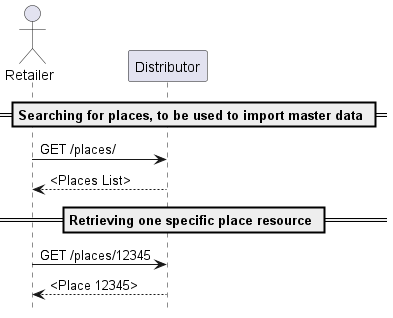
The \places Lookup can be used by an API provider in order to search for
places. Two typical uses cases would be
- getting a set of places (in full or as reference) from a substring of the name
- getting full details on a location based on one of its codes
Note that the functionality is not intended to trigger a “dump” of the complete places list or to build a full “browsing” functionality, hence the lack of pagination features here.
Given the high stability of this information, places are given a long time to live and get responses can be cached for a long period, so these operations should not be too costly in terms of calls or bandwidth.
Error Handling
Error handling by the Retailer remains basic here as a handful of cases have to be handled:
- invalid characters in the search string
- no result found for the given criteria.
- The search did not return any result
- unknown error on server side
In all cases, the error handling starts and stops with the Retailer returning the appropriate JSON Problem element.
In case the error can apply to multiple fields, it is recommended to provide
additional details such as the incriminated field in the detail property of the
Problem element.
Getting and Browsing Trips
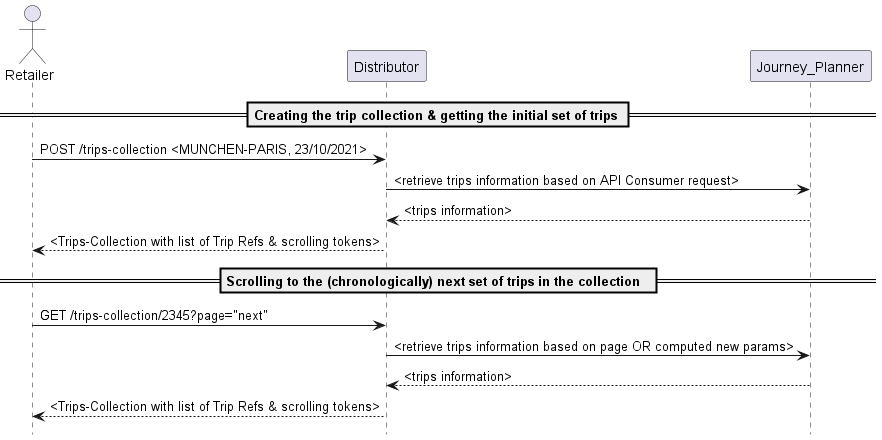
If the API consumer only needs a schedule, and no bookable offer, it has the
possibility to create a trips collection using POST /trip-collection. If the
query is successful, the initial response to this will be a set of trips
matching the provided search criteria.
Please refer to the Yaml specifications for the list of search criteria
available. Depending on their respective journey planner capabilities, it could
be that some criteria cannot be supported by one or the other distributor In
this case it is up to the implementing party to clearly document those
limitations together with the publishing of its endpoints. In all cases, at
least origin, destination and travelDateTime must be supported
Based on an initially returned trips collection, it is then possible to retrieve
earlier or later trips using GET the trip-collection by specifying the
appropriate scrolling-tokens. As with all cases where nested resources can be
returned, individually or in list, the embed feature allows specifying whether
complete trips should be returned or only a title and a link. A GET verb without
any scrolling-token will simply return the last set of trips return.
It is important to ensure that once a trip has been generated, its id can be re-used in possible subsequent operations within a reasonable time-frame:
- When scrolling back and forth over time, a same trip should maintain the same id, so the API consumer can, if desired, expand the set of trips in its own context and have the guarantee that one same trip (in terms of content) will remain with the same id (in terms of resource id).
- It could be used in a subsequent offer request, so that offers are now built for that specific trip
Error Handling
Since requesting trips still does not involve any transactional operation, the error handling is also limited to returning a JSON problem element. The following cases are to be considered:
- A search criteria value contains invalid value or invalid characters
- A search criteria lies outside accepted boundaries: it could be the date in the past, or too far in the future, or value outside bounds for the max number of changes
- The origin or destination is not known
- The search did not return any result
- Unknown error on server side
In case the error can apply to multiple fields, it is recommended to provide
additional details such as the incriminated field in the detail property of the
Problem element.
Offers
Getting and Browsing Offers
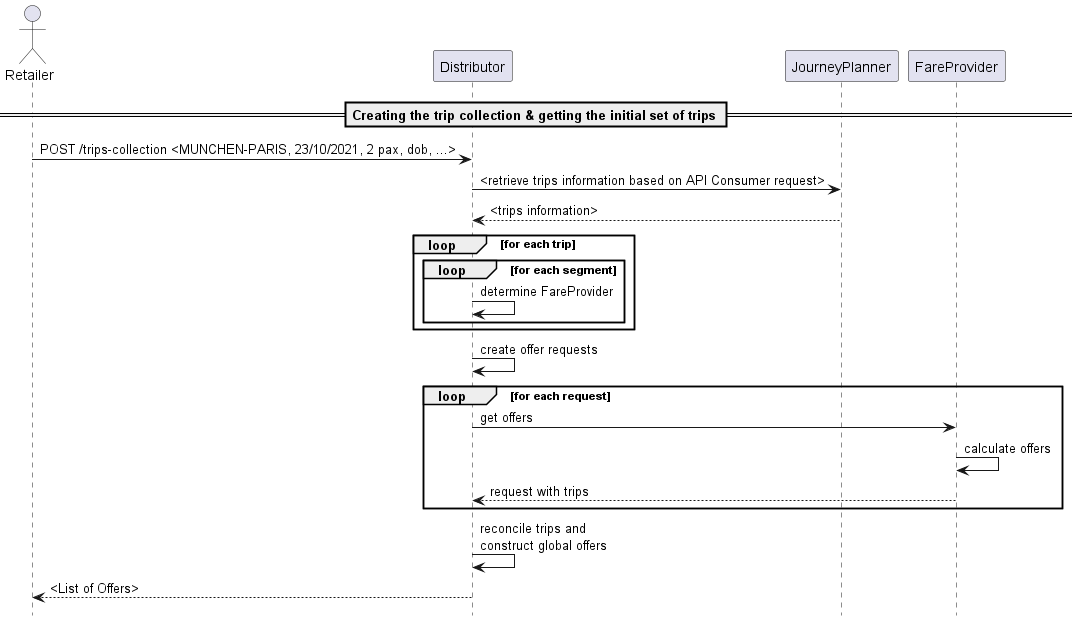
Requesting and browsing offers works a lot like the trips: the API consumer submits search criteria, and a collection of “trip offers” is returned. This collection can be browsed to earlier and later trips the same way as the trips collections.
The search criteria for offers extend the search criteria available for trips with additional criteria applicable to the fares and products that can be returned such as the fare flexibility, the service class or the currency the offers should be proposed in.
Although the trip-related search criteria are present and will likely be the
easiest and most used option, there is an alternative way to search offers if a
set of specific trips is already known: provide the complete trip structure for
one or several trips. This the only way to go for a request to a fare provider
working according to fare rules. The trips provided may be larger than the part
for which fares are requested. For this reason, the requested section must then
be provided so that the provider knows which portion to work on. When this
method is used, the API consumer can provide a tripkey together with the trip
specification, which will be echoed in the tripoffer element matching that
specific trip, for an explicit reconciliation between requested trips and
provided offers.
An offer request to an distributor or fare provider can lead to offers
with multiple OfferParts, potentially coming from different sub-providers
(OSDM compliant or not). However, in preparing offers with multiple offer parts
for the API consumer, the Retailer must follow the following rules:
- While the combination logic on fares is left to the Distributor, it is recommended to only build and retain offers that are homogeneous (as much as possible) in terms of flexibility and comfort.
- As with the trips, it must remain possible to scroll forward or backwards over offers.
As described further on, any additional information required for the provisional booking can be provided in the booking operation itself
The resources used at offer steps optionally offer various levels of embedding (returning complete structure is the only mechanism mandatory to be implemented) and multiple granularity for the retrieval of information, so each implementing party can fine-tune the queries in order to get all the information needed for the processing at hand, and only that information.
Reduction Cards
When the Retailer requests an offer, they may enter all the reduction cards the customer provided. There is no need to filter the list of reduction cards by retrieving the reduction cards the distributor or fare provider supports via the master data interface.
This can lead to the following exceptions when the request ist processed:
- a reduction card may be completely unknown to the provider of the API. In this
case, an appropriate warning (
VALUE_NOT_SUPPORTED) should be given in the problems structure (see Errors and Problems. - a reduction card may be known to the provider of the API, but not applicable
in the context of the current offer construction. In this case, the provider
may give an appropriate warning in the problems structure, and may also
provide this information by setting the appropriate values in the
appliedPassengerTypes.appliedReductionsstructure - in either case, the provider of the API must not return an error and stop processing.
Offer Messages
During the offer construction, the distributor or fare provider can
encounter events that, while not halting the process or constituting an error,
may be relevant for handling of the response by the API consumer. These events
can then be passed on using the offer Message element. The following events
are identified and relevant to this section
- Overbooking
- Schedule correction applied
- Reduction card not supported or not applicable
Return Trip Offers
We define a return trip as a mirrored couple of trips (A-B B-A), each made of one or more segments. The outbound trip (or outward) is the A-B trip, the inbound trip (or inward or return trip) is the B-A trip.
The routes between A and B might differ for the outbound and inbound trip.
The outbound trip search parameters, outbound tripIs and outbound tripSpecifications are provided in the usual trip search parameter, ids and specifications. The return search parameters, ids and specifications are provided in dedicated return parameters.
Using trip search parameters
The return trip search parameters are used to provide the search parameters for the inbound trip additionally to the outbound trip search parameters in the offer request. The return trip search parameters are part of the trip search parameters. The return trip search parameters with the full set of parameters were added in version 3.7.0.
A warning RETURN_OFFER_LIST_TRUNCATED is provided in case the number of
combinations was limited for technical reasons.
Using trip ids
The trips have been requested via independent trip searches beforehand.
The inbound trip ids are used to provide the inbound trips additionally to the outbound trips provided in the usual the trip ids.
The inbound trip ids were added in version 3.7.0.
A warning is provided in case the number of combinations was limited for technical reasons.
Using trip specifications
The inbound trip specifications are used to provide the inbound trips additionally to the outbound trips provided in the usual the trip specifications.
The inbound trip specifications were added in version 3.7.0.
Dedicated return offers that can not be separated must include the inbound and outbound trip. The inbound trip coverage must be provided.
A warning RETURN_OFFER_LIST_TRUNCATED is provided in case the number of
combinations was limited for technical reasons.
Using trip ids and trip search parameter
The return trip search parameters are used to provide the search parameters for the inbound trips additionally to the outbound trips provided by its id.
The inbound trip provides the additional travel dates and times and might include different parameters and via stations.
The return trip search parameters with the full set of parameters were added in version 3.7.0.
A warning RETURN_OFFER_LIST_TRUNCATED is provided in case the number of
combinations was limited for technical reasons.
Using outbound offer id and trip search parameter
The return trip search parameters are used to provide the search parameters for the inbound trips additionally to an outbound offer referenced by its id.
The return trip search parameters provides the additional travel dates and times and might include different parameters and via stations. The return trip search parameters with the full set of parameters were added in version 3.7.0.
A warning RETURN_OFFER_LIST_TRUNCATED is provided in case the number of
combinations was limited for technical reasons.
Combined Offers for inbound and outbound trip
Offers provided for a request including an inbound offer might or might not depend on inbound and outbound trips. This dependency can be expressed in the following ways:
- Independent offers related to inbound or outbound trip only. The tripCoverage links to either the inbound or the outbound trip.
-
Dependent offers related to inbound and outbound trip (up to version 3.6): The offers must be provided as separate offers, each linking to one of the trips. The offer parts offers include return offer tags. Offers must be combined with other offers including the same offer tag only. If an offer does not provide return tags it is combinable with all other offers without return tag.
The price of the combined offer can either be placed in foll on one offer part or split between both parts.
- Dependent offers related to inbound and outbound trip (version OSDM v.3.7
onwards). The offers can be provided as one offer linking to the inbound and
the outbound trip using
tripCoverageandinboundTripCoverageobjects. With version OSDM v.4 the inboundTripCoverage is part of the tripCoverage array. This is the preferred way to provide real return offers, although the option to use separate offers with return offer tags is still allowed.
Example Using returnTags
-
Outbound Offers
- Offer1: -
- Offer2: #123
- Offer3: #234, #123
- Offer4: -
-
Inbound Offers
- Offer5: -
- Offer6: #123
- Offer7: #345
- Offer8: #123, #234
-
Valid Combinations
- Offer1 + Offer5 (no constraint on Tags)
- Offer4 + Offer5 (no constraint on Tags)
- Offer2 + Offer6
- Offer2 + Offer8
- Offer3 + Offer6
- Offer3 + Offer8
Offer7 cannot be combined with any offer on the outbound set.
Error Handling
- the referenced trip cannot be found
- A search criteria value contains invalid value or invalid characters
- A search criteria lies outside accepted boundaries: it could be the date in the past, or too far in the future, or value outside bounds for the max number of changes
- The origin or destination is not known
- The trip search did not return any result
- No offer could be built for any of the discovered trips
- Schedule mismatch between systems
- Unknown error on server side
Reservation
Reservation offers are part of the offer but the selection of places is an additional intermediate step after the pre-booking of offers. The selection of places can be made via a graphical display of available places or via the specification of customer requirements (at a table, at the window, etc..).
The basic flow is shown here:
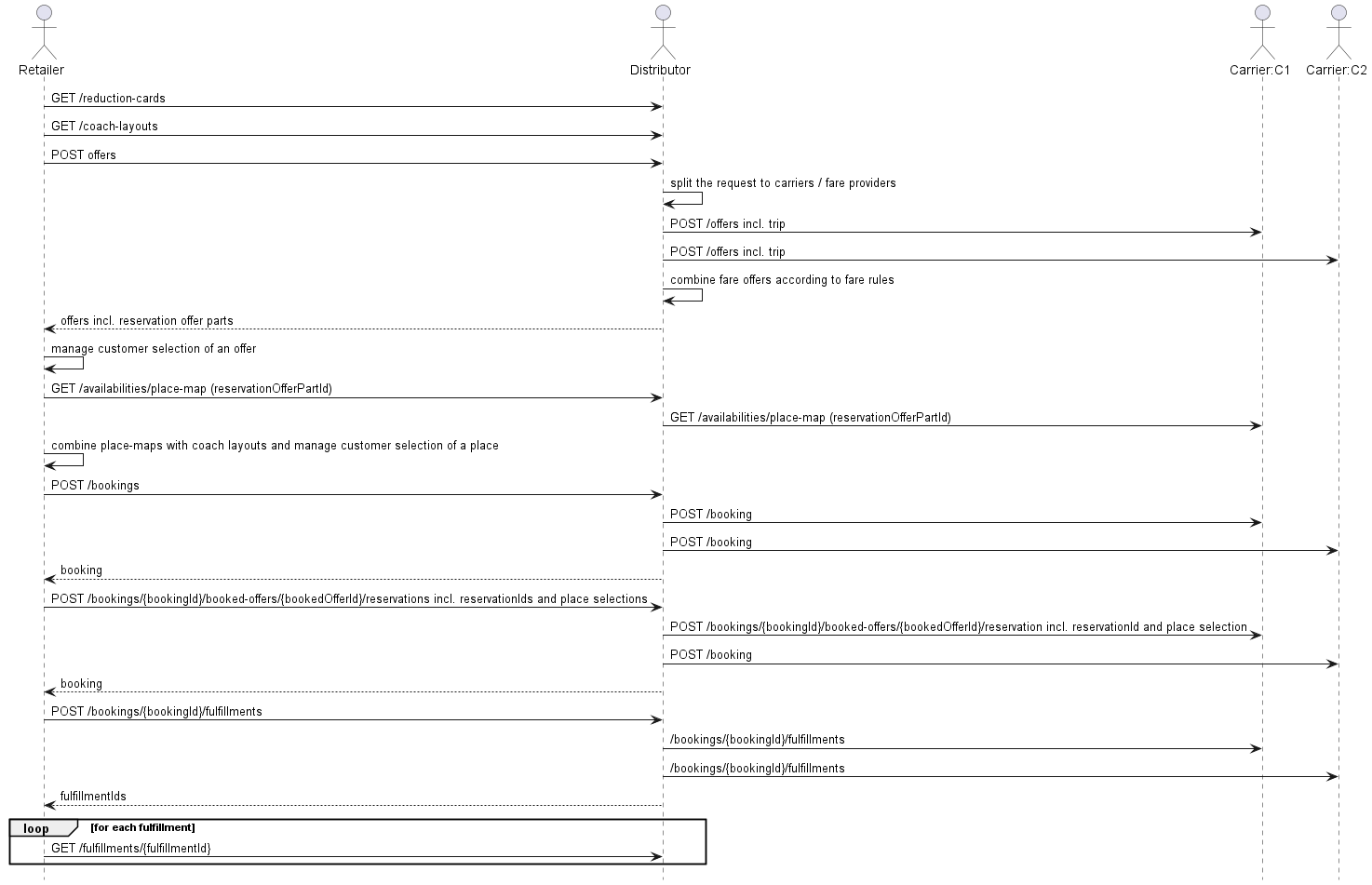
Reservations can aso be added to an already confirmed booking:
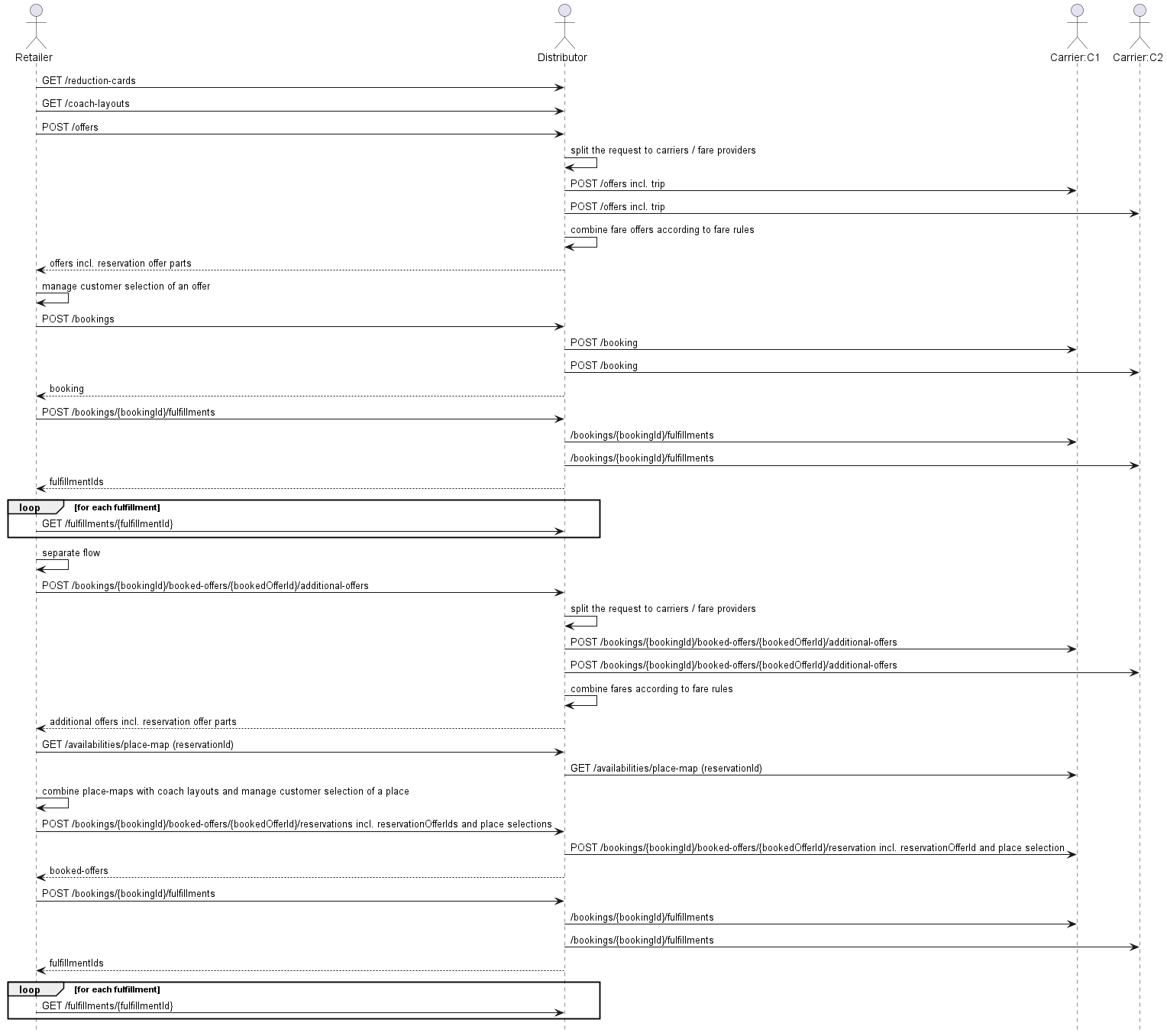
Place Availability of Offers for Reservation
Each reservation item may provide availability information in availablePlaces.
The total number of places is specified when availability of accommodation sub
type ANY_SEAT is presented, optionally with all possible place properties. Sum
of all available places object does not build the total number, some of these
availabilities might be subset of the total. The fare provider is free to
provide either total capacity only, or detail on other accommodation types and
sub types.
If availabilities are provided with the number of available places it is recommended to provide these for important combinations of place properties only and not for all possible combinations.
The availability can be requested on offer level or on booking level. The request parameter specify the context which can either be OFFER or BOOKING and the resource which is either a reservation RESERVATION or a fare of type reservation (FARE).
{
"availablePlaces": [
{
"accommodationType": "SEAT",
"accommodationSubType": "ANY_SEAT",
"placeProperties": ["SILENCE", "WINDOW", "AISLE", "TABLE", "OPEN_SPACE"],
"numericAvailability": 123,
"tripLegCoverage": {
"tripId": 1,
"legId": 2
}
},
{
"accommodationType": "SEAT",
"accommodationSubType": "WITH_ANIMALS",
"placeProperties": ["WITH_ANIMALS"],
"numericAvailability": 5,
"tripLegCoverage": {
"tripId": 1,
"legId": 2
}
}
]
}
Physical availability of places for reservation can be requested either by providing preferences on place properties or by requesting the available places for a graphical seat display to select individual seats. The request for seats to be displayed graphically can request the places for one or a selection of reservation offers. In case the request is for multiple reservation offers the client application must implement the switch of the offers based on selected places.
Partial Reservation
A provider might offer a reservation even in case the seat is not available on the whole leg. In this case the provider should include multiple reservation in the offer that will provide a reservation on a part of the leg.
A proprietary implementation is included in the specification where the split is indicated only in the reservation later on using the splitSection data in the ReservedPlace object. A provider is allowed to use the splitSection only in case the client has allowed this by sending a ProductTag SPLITT_RESERVATION in the offer request.
Fees on Seat Selection
Fees might be applied on selecting seats from a graphical map. For this purpose
the amount of the fee can be provided per place in the place availability. With
the selection of the specific seats a fee will be added to the booking which is
linked to the reservation. The fee is indicated as for SEAT_SELECTION. The
indication that graphical reservation is possible must also indicate that a fee
will be taken. The element graphical Reservation must show the value WITH_FEE.
Getting Coach Layouts
Graphical seat reservation allows a customer to conveniently choose its
preferred place. Therefore two resources are added: First, GET /coachLayouts
to import all coach-layouts of an distributor or fare provider. This service can
be used periodically as master data service . Second,
GET /coachLayouts/{layoutId} returns the information for a given layoutId
and can be used during the on-line offering and booking process.
Partial Offers
Partial Offers are offers that do not cover the entire requested section of the trip. An offer is complete if it covers the whole requested section even if this does not cover the whole trip.
There are cases where offers that do not cover the entire requested section can occur and are useful.
- In case the trip includes a small part of city traffic or regional traffic where a ticktet can not be sold
- In case the trip includes a part of city traffic or regional traffic where the ticket needs to be bought on board
- In case a provided reduction card / pass is accepted as a full ticket on part of the trip
- In case the travel is free for some part of the trip (e.g. second class travel in Luxembourg)
A Complex Example Mixing Offers and Fares
Request From Front-end
I want to go from Rotterdam to Wien Stephansplatz via Antwerp.
Request Submitted to SNCB
Proposed trip by timetable system:
| Origin - Destination | Train Number |
|---|---|
| Rotterdam → Antwerp | Thalys 9324 (mandatory reservation) |
| Antwerp → Liège | IC 2345 + IR 5567 |
| Liège → Frankfurt | ICE 122 (mandatory reservation) |
| Frankfurt → Wien Hbf | RailJet RJ 23 (optional reservation) |
| Wien Hbf → Wien Stephansplatz | Metro |
Fare Provider Resolution returns
| Origin - Destination | Train Number | Fare Provider | Consolidated |
|---|---|---|---|
| Rotterdam → Antwerp | Thalys 9324 (mandatory reservation) | PAO | PAO |
| Antwerp → Liège | IC 2345 + IR 5567 | Fare SNCB | Fare SNCB |
| Liège → Frankfurt | ICE 122 (mandatory reservation) | GUS | GUS |
| Frankfurt → Wien Hbf | RailJet RJ 23 (optional reservation) | Frankfurt → Salzburg (Border) | Fare DB |
| Salzburg (Border) → Wien Hbf | Fare ÖBB | ||
| Frankfurt → Wien Hbf (reservation) | Fare ÖBB | ||
| Wien Hbf → Wien Stephansplatz | Metro | Fare ÖBB |
Booking Processes
Creating a Booking Based on Offers
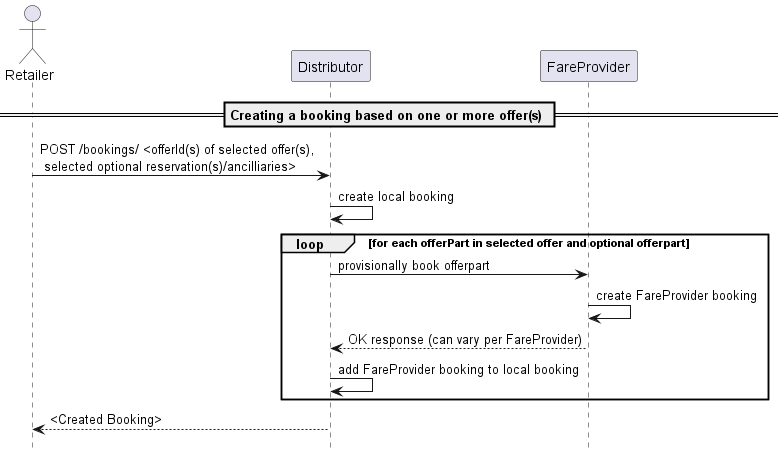
Once the offer has been selected, the API consumer can proceed to the booking of
that offer. Along with the offer, optional or mandatory reservations or
ancillaries can be booked as well. The optional offer parts can be easily
identified in the offers as they will always be linked with an admission product
(in admission.reservations or admission.ancillaries). The link contains the
relationType property, which indicates whether the pointed reservation or
ancillary is included (in which case it is not needed to explicitly add it in
the booking request), mandatory (the reservation or ancillary must be added in
the booking request) or optional (the reservation or ancillary may be added in
the booking request).
Adding optional or mandatory elements is simply done by adding the respective
offer part in the booking request (cf YAML specifications) POST /bookings.
It is also possible to book several offers in one operation to the same booking. This is especially relevant to support return trips, where in most times it will be mandatory. If this is the case, a collection of offer ids (and associated reservations and ancillaries) is given instead of just one. However, note that in this case the passengers party for all booked offers needs to be the same. To ensure this, the passenger reference of each member of the passenger party must remain the same from one offer to the other.
If the booking succeeds, a new booking resource is created. In this booking, the booked offers can be found and should look a lot like the offers as they were in the offer responses, with the exception that for reservations and fares, the reservedPlaces element will now be populated with the places that have actually be assigned to the passengers for this offer part.
Additional information in provisional booking step
In most cases the offer will not contain information on specific place properties for reservations. The reservation resource in the offer provides information on the availability of places with the selected offer:
- Places with specific properties; please refer to the section Place Availability of Offers on the semantics of provided Place Availabilities.
- Places nearby another place.
- A graphical display of available places.
Price changes when creating a booking
The price of an offer is not guaranteed before the pre-booking step. In case the price is
changing in the pre-booking step the booked offer parts will still be provided but have a different
price. A warning (OFFER_PART_PRICE_CHANGE) should be added in the reply to indicate the price change.
Requiring additional information
In some cases, additional information must be provided before or at the time of provisional booking in order to be taken into account, such as:
- Additional passenger identity information;
- Additional accommodation preferences regarding the accommodation, or its exact location.
While providing accommodation preferences is often optional, some information
(usually on passengers) may be mandatory in order to proceed with the booking.
The RequestedInformation property will provide the details of what needs to be
specified in order to book a given offer. These details are provided under the
form of a boolean expression, referring to the passenger model elements using
dot notation (with the TripOffer as the root). For example, if it is required
that last name and first name are set to proceedRequestedInformation would be
:
passengerSpecifications[<uuid>].detail.firstName AND passengerSpecifiations[<uuid>].detail.lastName
The concept of leading passenger is also expressed using such requested
information. Though the API doesn’t include boolean indicator which passenger is
the leading one, the provider system will identify the first eligible one (based
on age or other business rules) and request necessary information using the
RequestedInformation pattern. Removing this passenger during partial refund or
exchange may be impossible in the after sale if none other passenger is eligible
for this role, or system doesn’t support change of the leading passenger.
Another example, if on top of first and last names, at least one email or one phone number is needed:
(passengerSpecifiations[0].detail.firstName AND passengerSpecifications[0].detail.lastName AND (passengerSpecifications[0].detail.contact.email OR passengerSpecifications[0].detail.contact.phone))
By parsing this structure, the API consumer is able to identify the elements that need to be filled-in to proceed. The grammar for required information is defined there.
The two types of information (accommodation preferences and passenger data
updates) are both to be added in the POST /bookings body:
- passenger information can be specified in the passengers array:
bookingRequest.passengerSpecifications - seating preferences can be provided in
bookingRequest.selectedOffers[].placeSelections
Reusable offers
A reusable offer is an offer that can be booked several times, as long as there is sufficient availability, in distinct bookings and for different, but equivalent, sets of passengers from those of the initial offer request.
The new set is considered equivalent when composed of passengers with a similar profile (same reductions and birth date entitling to the same product(s)).
In case of:
- booking a reusable offer for a new set of passengers, all passengers’
attributes need to be be fully specified in the
POST /bookingsbody, except theidthat is always generated by the server. - booking an offer, reusable or not, for the same set of passengers of the offer
request, all properties are updatable except:
idexternalReference
Note however that updating a property can influence the eligible product in the offer (such as date of birth or reduction cards) may lead to the booking being rejected in case of incoherence.
It is the choice of the OSDM provider to declare offers as reusable, or not, in
the reply to POST /offers. Reusable offers however should be favored whenever
possible: while the OSDM provider retains control, it allows implementation of
powerful business use-cases (e.g. a ticket machine at the station that could
continue selling reusable offers while experiencing network issues and would
then synchronize the sales upon connection re-establishment).
Reminder: the accommodation preferences can be found in the reservationOptions
elements
(offer.fare|integratedReservation|reservation.placeSelection.reservationOptions)
The passengers in the booking resources are also the same type of resources as the ones present in offers. However, they could be different resources, with different ids (the passengers references do remain unchanged).
Initially, a booking will have the status PREBOOKED (see also the booking
status model).
Error Handling
- The requested reservation option is not available on this transport
- An invalid value is provided for a passenger property
- Referenced offer or offer part not found (offer expired ?)
- No rights to access referenced offer
- Incompatible offer part with the offer
- Missing information
- Reservation to sub-system failed for one or more offer parts
- Insufficient availability for one of the requested products
- Requested place not available
Provisionally Booking a Return Trip
While this may not be true for all providers, most of them require that the
outbound and the return parts of a return trips are booked together in order to
actually book a return-specific product. Therefore, when building a return
travel, the API consumer should always specify the outbound offer(s) and return
offer(s) in the same POST /bookings operation.
Provisionally booking a trip with offers clusters
When booking for a trip for which several offer clusters were provided (see offer clusters)), the API consumer must be careful to always select one and only one offer from each offer cluster in the tripOffer. This ensures that even though the selection is done per offer cluster, the complete trip is covered exactly without any gap nor overlap. However, the provider implementers must verify and validate the set of offers selected is valid. if the trip being booked is also a return trip, then the rule applies for each direction.
Handling Partial Success of Pre-Booking
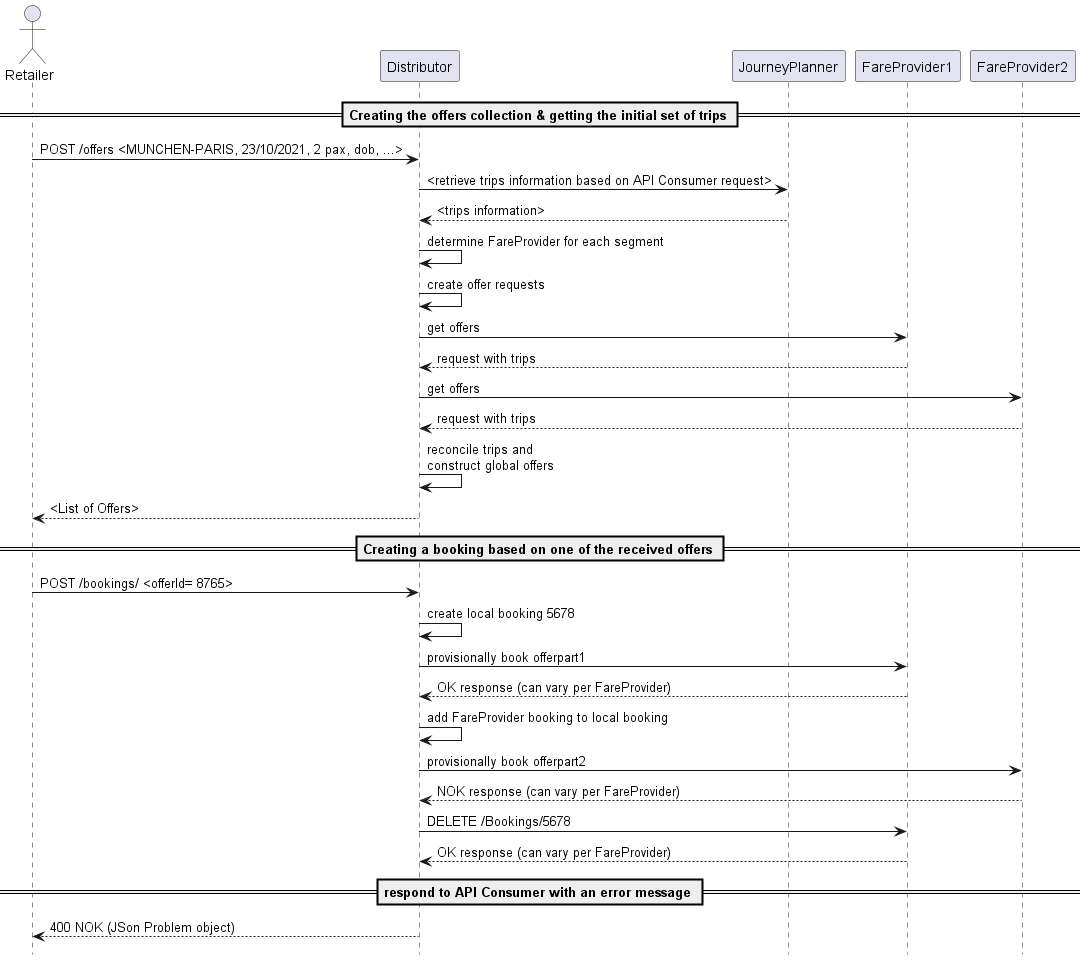
As a Retailer, partial pre-booking is not expected. As a consequence all pre-booking operations are either fully successful or not executed at all.
However, a Distributor system may be configured in such ways that it is able to combine offers from different fare providers (via an OSDM-compliant API or not) and propose them in turn as one offer to its API to consumers, as one non dividable product or as a bundled pack.
Unfortunately, when the booking is attempted, the process may encounter errors
leading to the booking failing with some of the sub-providers, while it will
have succeeded for other parts of the offer, directed to other sub-providers.
The result is a partially pre-booked booking. Since this situation is not
compliant with the OSDM specifications, this situation needs to be rolled back.
This can be done by cancelling the pre-bookings that were successful (on an OSDM
sub-provider, it would be performed using the DELETE /booking/id verb). An
appropriate error message is then returned in the booking response, under the
form of a JSON problem element.
As it was the case with offers, during the booking process, some events may
occur that are worth communicating to the API consumer, while they do not really
constitute an error nor should interrupt the booking process. These events and
situations can be communicated through the Warning messages:
- Price change: the booking succeeded, but the price of the offer has been modified between the offer generation and its actual booking
- Overbooking
Notes
- Booking an offer will not book the reservations in the offer unless they have an “included” relationship with an admission of that offer. In order to add a non-included reservation to a booking, the reservation ids will have to be passed additionally or it will not be booked.
- It is up to the OSDM API implementing party to decide whether booked offers can have the same resource ids as the offers in the shopping stage. However, it is assumed in the specifications that this is not the case, and the API Consumer should not rely on this possibility.
- In case the passengers details are different in the different offers added together in a booking, the passenger information of the first offer will be copied in the booking, and those of the following offers will be ignored.
Completing Booking for Confirmation and Fulfillment
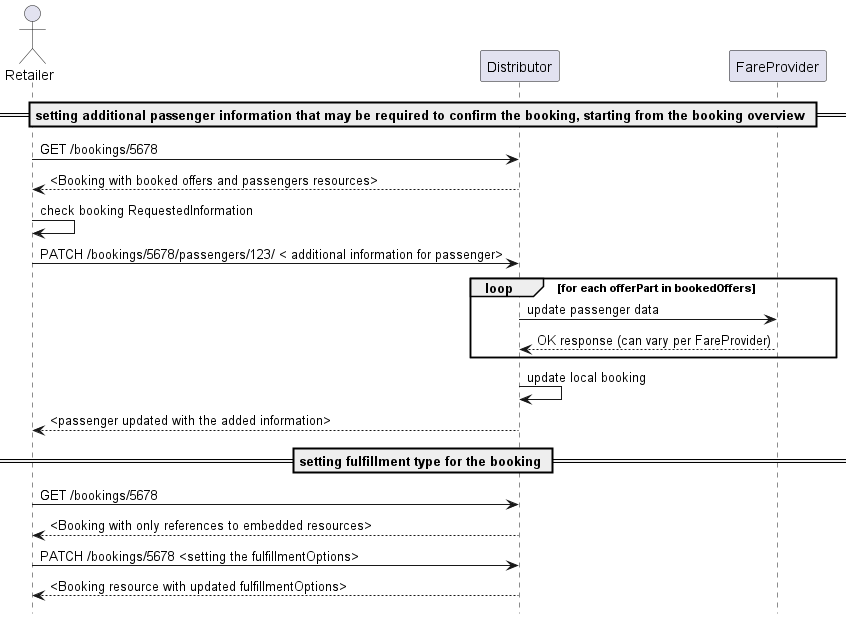
When the booking has been successfully created, some additional changes may be desired or even required before the booking can be confirmed.
-
As with offers, some passenger information may be required. If this is the case, the mechanism used is exactly the same as for offers: the
requestedInformationproperty at booking level will indicate which information is needed to confirm using boolean expressions and dot notation. Updating the values is done via a PATCH on passenger sub-resources of the booking (as for the offer). Even if all the required data is already present, it could still be relevant to update these values. For example a dummy date of birth might, due to the selected fulfillment type now be requested to be the exact date and require an update, even though the property is already filled-in. -
It may be needed or desired to change or set fulfillment type and options. It is however recommended to the Retailer implementers to set a default value for these properties (especially if only one value is possible). Note that the choice of the fulfillment type & options may impact the requestedInformation. This property should therefore be re-evaluated whenever the fulfillment type is modified (both on the provider and on the consumer side).
Notes
The modifications on the passenger’s properties will never impact the products in the offer (thus also not the price), even if this leads to an inconsistency between the offered product and the updated passenger property.
Error handling
- An invalid value is provided for a passenger property
- Attempted to modify a read-only property
- The booking is confirmed/refunded/cancelled and does not allow modifications
Cancel a Not Confirmed Booking
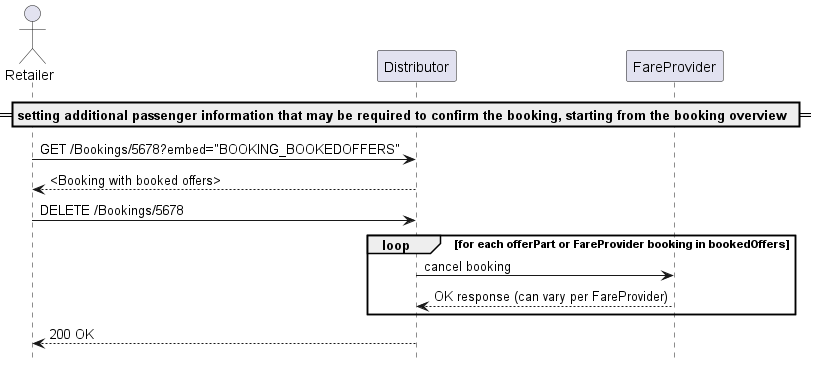
In case a pre-booked booking is abandoned by its user, and this event is
captured, it is recommended for the API consumer to properly cancel the booking
on the Retailer side. In case this is not done the booking will be cancelled
when the ticket time limit is reached, but in the meantime all related resources
(seats etc) will remain unavailable for other requests. Upon receiving a
DELETE /bookings for a given booking, the Retailer should obviously do its
own cleaning as well, and if needed pass on the cancel to its sub-providers.
In case of a partial success for booking, the DELETE /bookings can also be
used to clean-up the bookings on sub-providers where the pre-booking succeeded
and who support the OSDM protocol.
Regardless of whether the cancel occurred through an explicit DELETE /bookings
or expiry of the ticket-time-limit, the booking state will then change to
CANCELLED for a short “grace” period, before being completely cleaned-up
(offer parts are well cleaned-up immediately). This grace period aims at
ensuring that any ongoing operation with the booking is given sufficient time to
get an explicit info on the cancelled status of the booking. The choice of the
duration of that grace period is left to the implementor.
Error handling
- the booking is already confirmed
- the booking is already cancelled
- unknown error on the server side
Payment information and Payment Vouchers
OSDM does not currently handle the payment process directly, which means that payment from the customer has to be taken by the distributor outside of this API.
It is necessary for the distributor or fare provider to know about certain aspects of the payment, e.g. the method of payment (e.g. Invoice, Cash, Non-Cash methods like Credit/Debit cards or Direct Debit).
It is also necessary to be able to use Payment Vouchers, such as those that are given by distributors or fare providers in response to Passenger Rights Claims, or that are used as means of refund on certain tariffs (e.g. Deutsche Bahn Sparpreis).
As a Payment Voucher is a kind of payment, the handling of these goes together in the API.
The process for a booking which uses one or more Payment Vouchers, and that specifies the means of payment, is as follows:
- Create the preliminary booking by using the
POST /bookingsendpoint - Add any Payment Vouchers by using the
PATCH /bookingsendpoint and filling out the payments information only for the Payment Vouchers presented - This will return a preliminary booking structure which has the payment information for these vouchers added, including the value of the vouchers. Should the value of the vouchers exceed the value of the booking, an Ancillary Offer will have been added to the booking which represents a new voucher covering the overpayment.
- Add if needed the payment information (used payment methods) to the booking
in another
PATCH /bookingscall
Confirmation and Fulfillment Processes
Fulfillment Process
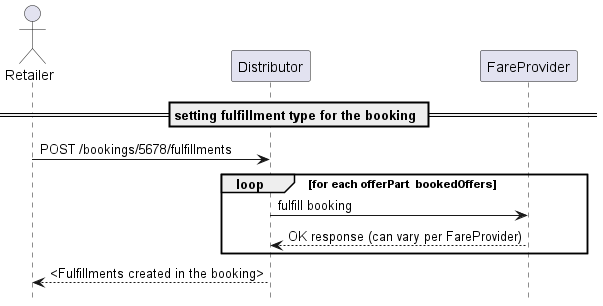
The fulfillment is the final step of the booking. In most cases, the booking will be confirmed and fulfilled in one step from the API consumer standpoint:
- fulfillments elements are created with the appropriate status (see below)
- the bookingParts become confirmed
- the value of the provisional price on booking level is added to the confirmed price and the provisional price is removed or set to zero.
- the status of the booking changes to
FULFILLED(for most systems) orCONFIRMED(see below) - if relevant the documents elements in the fulfillment resources are created and linked
The Distributor will have to
- confirm or fulfill the bookings towards all his providers
- retrieve the fulfillment details to populate its own booking responses (and databases, most likely)
- build the fulfillments
- update relevant booking properties as described above.
Fulfillment Process of Multi-Journey Products
Multi-journey products provide the right to travel on multiple journeys. These can be defined in the product as a specific number of travel days or of journeys. In order to use the travel right the fulfillment has to be enhanced with additional information on the intended use. e.g.:
| Travel right | Required information |
|---|---|
| Pass for a number of travel days | The day of travel is provided and as a result the fulfillment for that selected day becomes fulfilled. |
| Travel right a number of journeys | The day or start time is provided and as result the fulfillment for one journey becomes fulfilled. |
| Travel right for a number of trips of a limited range | The time when the journey starts and the starting place needs to be added |
| Tickets for a selectable number of zones | the selected zones need to be provided |
After the booking confirmation the fulfillment will be in state of available
in case the fulfillment just requires additional selections to be come
fulfilled. To fulfill it the patch endpoint of the API on the fulfillment needs
to be used to select more options like travel date or zones. The fulfillment in
the state available provides information on the selections to be made.
A fulfillment can be in state on hold if it is not yet available to be
fulfilled. This corner case exists tickets providing a limited number of trips
per time (e.g. 5 trips per week) and the number has already been used for the
current time range.
Fulfillment can be in state expired if they had been available but were not requested in time.
Error handling
In the confirmation and fulfillment process, the following issues can arise:
- Unknown error on provider side
- Missing information in the booking
- No fulfillment type selected
- Booking already confirmed/fulfilled/cancelled
The Special Case of Partial Success
If a booking is composed of multiple offer parts, some of them potentially coming from sub-providers, it could be that at confirmation (or fulfillment) time, the operation only succeeds for some of the bookings. Unfortunately, a clean roll back to the previous state is not possible here for the succeeded confirmation. The middle Retailer (combining offers of its sub-providers on request of its API consumer) has several options to handle the situation:
In all cases, the middle Retailer obviously has the option of proactively retrying to confirm on OSDM sub-providers where the confirmation failed. But this may keep on failing beyond a reasonable waiting time for the API consumer. A different strategy then needs to be applied:
The first possibility is to completely clean up the booking by:
- cancelling unconfirmed content
- refunding confirmed content (with overrule if needed)
- returning an error message to the API consumer
In this case, the specific error handling remains concealed for the API consumer, who only will be informed of the final result, being the the booking has failed and been completely cancelled.
The second option is to expose the situation to the API Consumer and let it decide of the course to be taken. In this case, the resulting partial booking is returned to the API consumer with an error state
The choice of the strategy to follow here is left to the implementers. However, the implementer who would choose to expose the situation and let the API consumer handle it, also needs to implement the logic described hereunder. This may be slightly more complex than proactively cleaning up the booking in its entirety.
If this strategy is chosen, the partial booking will then be returned with the following specific characteristics:
- the returned booking has an
ERRORstatus - fulfillment is available/fulfilled only for some of the
OfferParts - the confirmed price amount only totals offer parts where the confirmation actually succeeded, while the provisional price amounts to the total of the offer parts where the error occurred (or where the confirmation was never attempted because the error came too soon)
The following options are then available to the API Consumer:
- Explicitly request a retry on the confirmation, by re-triggering a POST or PATCH / Fulfillment. The Retailer will then re-attempt to confirm the not-yet confirmed content in the booking, while leaving the confirmed unchanged.
-
Either directly, or after a few attempts on re-confirming, the booking needs to be cleaned-up so it can have a consistent status again (meaning the totality of the content is confirmed). To do so:
- The API consumer must start by cancelling the non-confirmed content. He can
do so by sending a PATCH on the booking where the
cleanupPartialBookingproperty set on TRUE. This will result in- the cancellation of all non confirmed content,
- adaptation of the prices on booking level (provisional price = 0, confirmed price = sum of confirmed products)
- a reset of the booking status to
FULFILLED(orCONFIRMED, depending on the confirmed content fulfillment status)
- If deemed relevant, the API consumer can even completely remove the booking by refunding the confirmed part, if needed using an overrule code.
- The API consumer must start by cancelling the non-confirmed content. He can
do so by sending a PATCH on the booking where the
Confirm booking without fulfillment
For some providers or products, the booking confirmation and the fulfillment
step are distinct steps, while for others/most, booking confirmation and
fulfillment are performed together. For products where this is the case, the
fulfillment item generated by the POST fulfillment will show several
differences from those where the product is confirmed and fulfilled in one step:
- The most obvious difference is the status, that is set to
CONFIRMEDinstead ofFULFILLED - No document nor fulfillment item will be provided
- The fulfillment may not have a controlNumber.
In terms of process, creating this fulfillment at this stage allows an uniform confirmation process (the totality of the booking is confirmed in one step) for bookings that would mix the two kinds of fulfillment processes. The fulfillments can later get PATCHed in order to trigger the actual fulfillment.
When a confirmation request is received by the Retailer, it should first ensure that the operation is indeed supported for all offer parts in the booking (whether the Retailer is hosting those or they are coming from sub-providers). Indeed, OSDM does not support partial confirmation or partial fulfillment.
If this check is successful, then the execution of the confirm can start:
- All offer parts will be confirmed (locally or via requests to sub-providers), in parallel or sequentially
- The ticket-time-limit is invalidated (set to 0)
- The state of the booking is set to
CONFIRMED - The provisional price is set to 0
- The confirmed price is set to the total amount of the booking
- Response is sent to the API consumer
As of that point, cancelling the order becomes impossible (except for cleaning up cases, cf below) and any subsequent change should be handled as an after sales operation. Once the booking is confirmed, it becomes also impossible to modify any element in the booking (such as fulfillment type or passenger information)
Interlude: Requested Information per Process Step
These are the required information needed per process step for major parties
| Distributor | Pre-booking Step | Booking Step |
|---|---|---|
| Bene | firstName and lastName |
|
| DB | For electronic tickets, firstName and lastName, regardless of the number of passengers. In case of some regional train tariffs, however, all names and surnames are needed. For tickets printed on value paper (only few tariffs remain that allow this), no names are needed. |
|
| öBB | Both firstName and lastName are needed. dateOfBirth date may be needed. Some reduction cards require the number to be provided at pre-booking time, in order to be pre-checked. In other cases, the cards are simply checked on-board phoneNumber or eMail (once per order - as contact information) |
phoneNumber or eMail (once per order - as contact information) |
| RENFE | Per passenger: firstName, lastName, surname document type and identity document (DNI, NIE or passport). A phoneNumber or eMail. |
Per passenger: firstName, lastName, surname document type and Identity document. (DNI, NIE or passport) A phoneNumber or eMail. |
| SBB | Per passenger: name and first name and dateOfBirth. Additional sales parameters for some products such as phoneNumberoreMail for reservations. |
|
| SJ | Todo | |
| SNCF | dateOfBirth is mandatory, a fake date can be used at offer time, but the real one must be provided at pre-booking time |
|
| Eurostar/Thalys | firstName and lastName |
Thalys loyalty card number |
Add parts to a booking
Admissions, reservations and ancillaries might be added to an existing booking. A provider may decide whether he allows this operation on unconfirmed and/or confirmed bookings.
Adding offers to an existing booking is done via: POST /bookings/{bookingId}/booked-offers….
Reservation and Ancillary Booking Parts are added and deleted via:
- POST /bookings/5678/booked-offers/12345/additional-offers (requesting offers)
- POST /bookings/{bookingId}/booked-offers/{bookedOfferId}/reservations
- DELETE /bookings/{bookingId}/booked-offers/{bookedOfferId}/reservations/{reservationId} As long as the reservation offerPart is not confirmed. If confirmed the refund must be used.
- POST /bookings/{bookingId}/booked-offers/{bookedOfferId}/ancillaries
- DELETE /bookings/{bookingId}/booked-offers/{bookedOfferId}/ancillaries/{ancillaryId} As long as the ancillary offerPart is not confirmed. If confirmed the refund must be used.

- POST /offers{OfferCollectionRequest}
- POST /bookings/5678/booked-offers{offers,passengers}
- DELETE /bookings/{bookingId}/booked-offers/{bookedOfferId}

Remarks on the Booking Process with Fares
The booking process for fares is the same as the booking process for product based booking parts. Fares and product based booking parts can be mixed in one booking process. However fulfillments can only cover either fares or product based booking parts.
As fares are only parts to be integrated in a ticket (admission, reservation, ancillary) the fulfillment for fares has a limited content only.
Fares in the offer must be requested via the offer part type in the offer request, otherwise only product based offers are delivered.:
- ‘FARE_ADMISSION’
- ‘FARE_RESERVATION’
- ‘FARE_ANCILLARY’
Fare booking parts are indicated by the part types (Version 4):
- ‘FARE_ADMISSION’
- ‘FARE_RESERVATION’
- ‘FARE_ANCILLARY’
The status of a fulfillment of a fare is limited to the values:
- ‘CONFIRMED’
- ‘FULFILLED’ – no more additional data on the fulfillment will be provided
- ‘CANCELLED’
- ‘RELEASED’
- ‘REFUNDED’
- ‘EXCHANGED’
The fulfillment of a fare does not include the following items:
- fulfillment documents
- control Number
- issuer
- continuousServiceUsage
- links