Relationships between Offers, OfferParts, Products and Fares
The entities offer, offerpart, product and fare represent different
concepts.
An offer spans the trip consisting of segments. An offerpart spans a segment
or - in the case of through fares - multiple segments. An offerpart references
zero or two products. Mostly, the relationship is one-to-one (zero in case of
included seat reservation, whereas two products are only referenced in some rare
TGV-TER scenarios).
A fare is not necessarily bound to segments but reflects the tariff worlds. A
fare often starts or ends at country borders where no train station exist.
This border points are thus called virtual border points which can be modelled
by ConnectionPoints. Fares are combined following a fare combination model
to an offer.
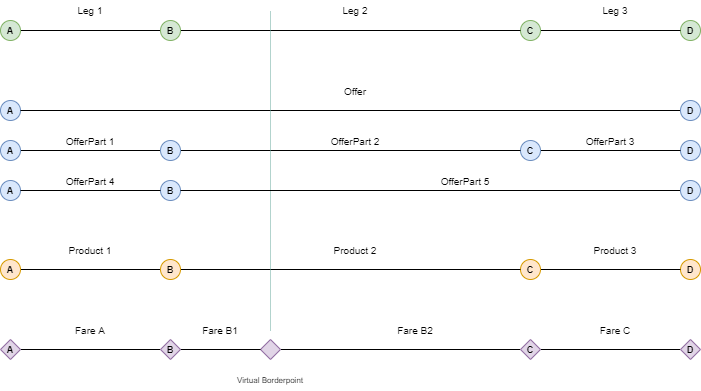
See Constructing Products from Fares to understand how fares are combined to products, offerparts and offers.